TreeviewCopyright © aleen42 all right reserved, powered by aleen42
Rectangle Loading Back
Rectangle Loading, just a reusable component for loading animation
Properties
| Property | Optional | Default | Description |
|---|---|---|---|
| height | true | 50 | the height of your loading area |
| rectNumber | true | 5 | the number of rectangles |
| rectDelay | true | 0.12 | the delay time of each retangles |
| rectColor | true | #000 | the color of rectangles |
| isHide | true | false | to point out whether show the loading when rendering |
Usage
The whole code is contained in the following codepen demo, and what you need to do is to copy the code of JavaScript, and save it as a jsx file, which may need a loader to parse like Babel. Then, before the defined class Loading, just add a key word export so that you can import it elsewhere.
export class Loading extends React.Component {
/** ... */
}
Then, you can use it by importing the component like:
import { Loading } from 'loading.jsx';
/** you can also use <Loading /> */
ReactDOM.render(
<Loading></Loading>,
document.querySelector('.container')
);
Styles
What styles the component needs is as followed:
.loading {
font-size: 10px;
text-align: center;
position: absolute;
top: 50%;
left: 50%;
-webkit-transition: all 0.5s;
-o-transition: all 0.5s;
transition: all 0.5s;
box-sizing: border-box;
}
.loading > div:nth-child(1) {
/** IE shoule be greater than 2px to render */
margin-left: 2px;
}
.loading > div {
height: 100%;
width: 3px;
/** IE shoule be greater than 2px to render */
margin-right: 2px;
display: inline-block;
-webkit-animation: stretchdelay 1.2s infinite ease-in-out;
animation: stretchdelay 1.2s infinite ease-in-out;
}
.loading__hide {
display: none;
/*opacity: 0;*/
}
@-webkit-keyframes stretchdelay {
0%,
40%,
100% {
-webkit-transform: scaleY(0.4)
}
20% {
-webkit-transform: scaleY(1.0)
}
}
@keyframes stretchdelay {
0%,
40%,
100% {
transform: scaleY(0.4);
-webkit-transform: scaleY(0.4);
}
20% {
transform: scaleY(1.0);
-webkit-transform: scaleY(1.0);
}
}
Demo
As the plugin is integrated with a code management system like GitLab or GitHub, you may have to auth with your account before leaving comments around this article.
Notice: This plugin has used Cookie to store your token with an expiration.