ReactiveX Back
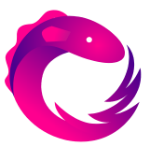
ReactiveX
ReactiveX is a library for composing asynchronous and event-based programs by using observable sequences.
It mainly extends the observer pattern to support composing sequences together without concerning about low-level threading, synchronization, thread-safety, concurrent data structures, and non-blocking I/O.
The author of Rx has claimed that Rx can not be called as "functional reactive programming", as it only operates on isolated values that are emitted over time, but not on values that change continuously over time.
When it comes to the topic why to use Rx, the most important reason in my opinion is that it can free us from tangled webs of callbacks, so that code can be more readable. With reading the article, "2 minute introduction to Rx", written by André Staltz, we can easily get that Rx is actually a functional tool for operating events in a event stream through an object named Observables.
1. As a data flow management tool
/** initialized with initial value of 42 */
var subject = Rx.BehaviorSubject(42);
var subscription = subject.subscribe({
/** handle data */
onNext: x => console.log(`currentValue: ${subject.getValue()}`),
onError: err => console.log(`Error: ${err}`),
onCompleted: console.log.bind(null, 'Completed'),
});
subject.onNext(56); /** => currentValue: 56 */
subject.onCompleted();
subject.dispose();
try {
subject.onNext(88);
} catch (e) {
console.log(e.message); /** => Object has been disposed */
}
2. As an event listener and counter
const counterDuration = 60; /** => 60 seconds */
const counterObservable = Rx.Observable
.fromEvent('.btn', 'click')
.interval(1000) /** => 1000 milliseconds */
.take(counterDuration)
.startWith(-1)
.map(curTime => (counterDuration - curTime));
const counterObserver = counterObservable.subscribe({
onNext: timeLeft => console.log(`time left: ${timeLeft}s`),
onCompleted: () => console.log('timeout'),
});
As the plugin is integrated with a code management system like GitLab or GitHub, you may have to auth with your account before leaving comments around this article.
Notice: This plugin has used Cookie to store your token with an expiration.